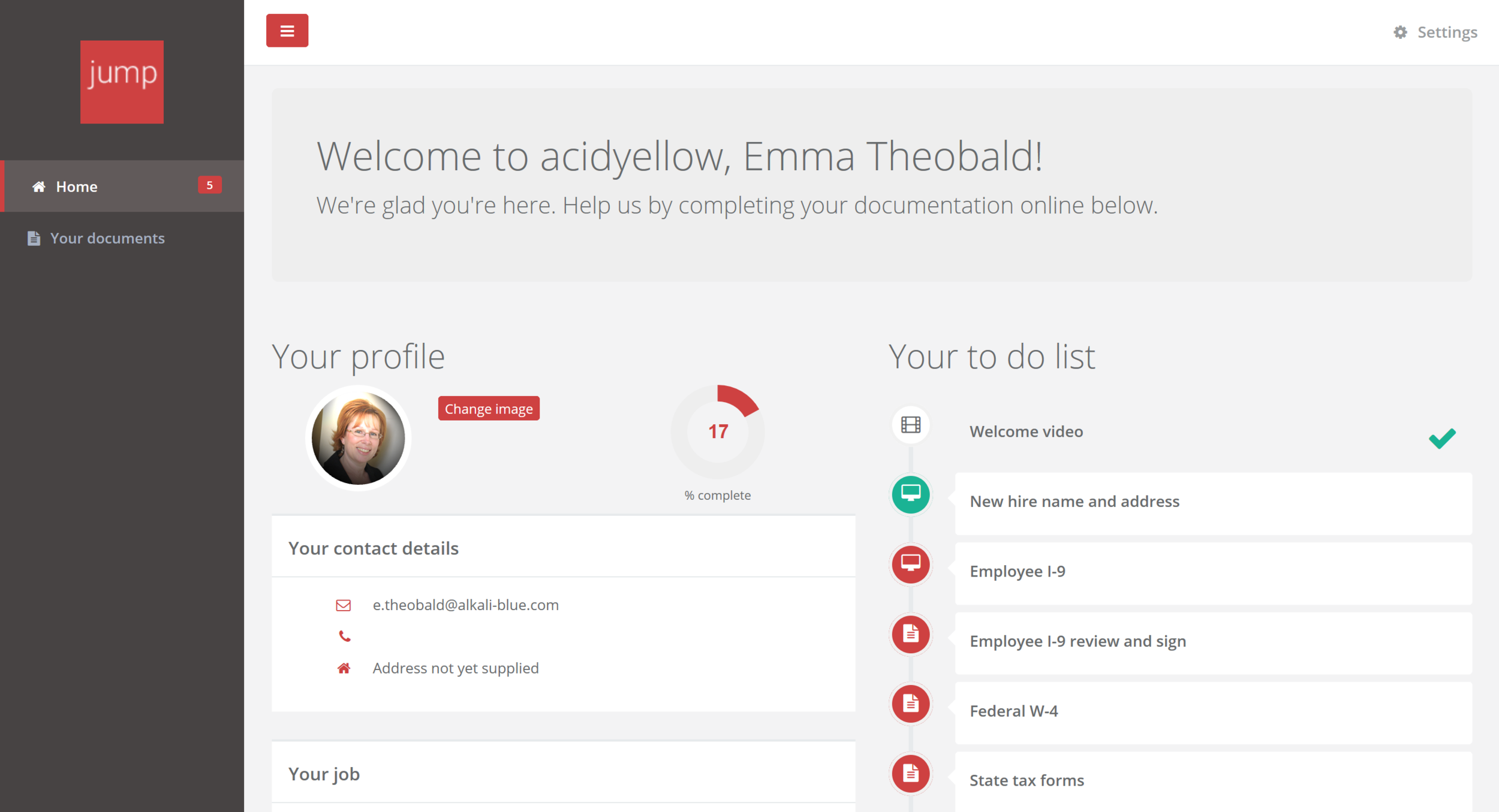Features You Want
Before we built Jump, we did a lot of discovery with Human Resource professionals to understand their pain points with today’s existing platforms. And then we made sure to solve those form, function, and feeling problems.
Ever used software that made you question the common sense of the people who built it? We hear you. Scroll down to see how we took a human-centered approach and infused key design principles into Jump.